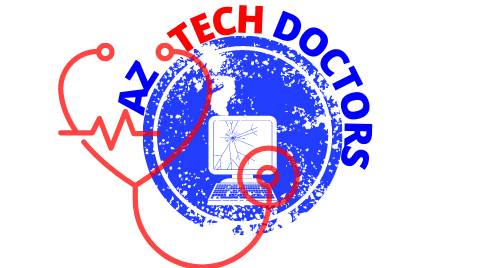Starting with iOS 13.1 and iPhone 11 models (the 11, Pro, and Pro Max), your phone will report if it has a third-party screen: “Unable to verify this iPhone has a genuine Apple display.” It starts as a persistent message on your lock screen, lasting for four days. After that, the warning lodges itself in the Settings for 15 days, and then in Settings > General > About after that. It’s also added to your “device information,” so that Apple staff can see it.
This warning, similar to the recent addition of battery warnings, happens even if you swap a genuine Apple screen from one phone to another. To avoid the warning, you have to have a genuine Apple display installed by a certified Apple technician, independent or otherwise. The warning doesn’t seem to affect operation—other than the loss of True Tone, which occurs with any display swap not performed by Apple or using specialty chip programming tools.
We’ve tested this with genuine parts on iPhone 11 models. The warnings were not present in iOS 13.0 or the beta for iOS 13.1, but they show up when you change out screens with the final version of 13.1 installed. We used screens from the same models of iPhone 11, just days old, but without the software verification tools available to Apple-certified technicians, our units had warnings about a “genuine Apple display.”
We even swapped the Face ID hardware from an iPhone’s original display to the replacement, hoping that would convince the phone that it still had its original screen, but the screen warning remained. It seems that Apple cryptographically pairs each screen to the iPhone it ships on.