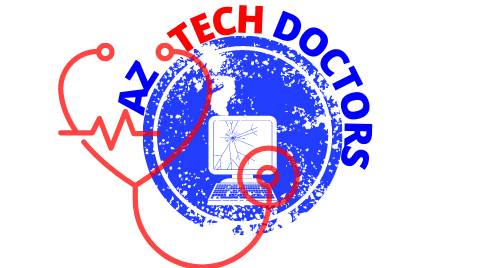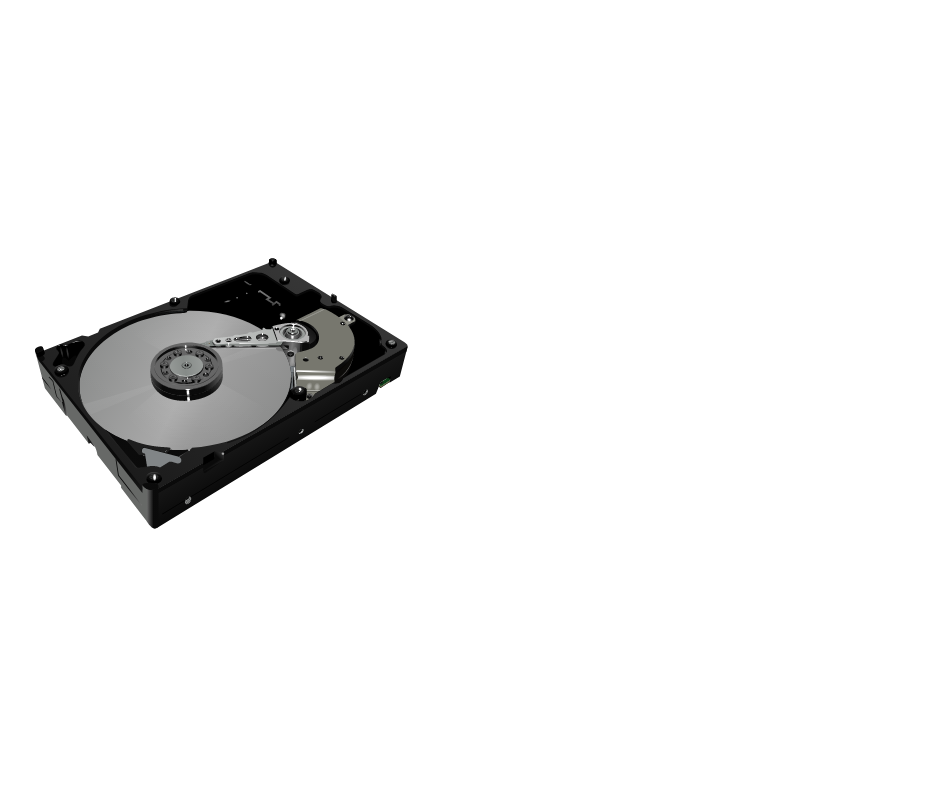As technology change day by day you want to keep your computer hardware up to date as well. Most people would say “my computer is getting old” as the excuse to why their computer is going slow. The great thing is, at AZ Tech Doctors we help you identify if your computer is old or if your hard drive is just dying and you need to upgrade it to a solid state drive. In this article, you will learn the top 5 signs that your computer hard drive is dying. This will help you save money, time and most importantly your data!
1. Disk percentage running high
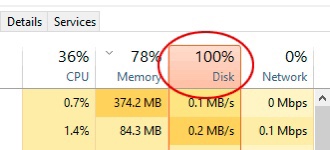
YES, this is 1 thing you can look at to check if your hard drive is struggling. You would want to close out of all applications first before following these steps. Press ctrl-alt-del and click on task manager afterwards click on more details in the bottom left hand corner. You can see your disk percentage. If you see that your percentage is not in the percentile of 1-10% usually 15% we would consider too high if it is staying there constantly with nothing running. Click on the percentage on top of disk (look at the picture to your right), if the first 2-3 processes are running at 0.1 or under 1.5 MB/S and your percentage is still high, that’s a sign your computer drive possibly dying. If you are concerned and think it may be dying we at AZ Tech Doctors could double check this for you remotely.
2. Computer would not boot
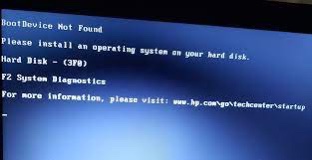
This is another big sign that your hard drive is possibly dying. When powering on your computer and you see the error “Boot Device Not Found”, this is a major sign that your hard drive is dying or possibly already dead. This error message is saying that the computer can not detect that your hard drive is installed in the computer. If you are seeing this message please contact us or an IT professional to setup an appointment to get your computer evaluated.
3. Blue Screen of Death (BSOD)
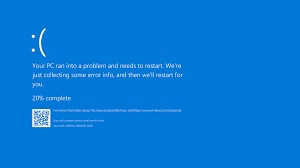
Another sign of a bad hard drive is the blue screen on death which is known as BSOD. Sometimes your computer would give you an error like the one in the picture. This means the computer is experiencing some issues with either the operating system or the hardware in the computer. This error can happen randomly, so, if you are getting this error please contact us or an IT professional to evaluate your computer to see if it is a hard drive issue or operating system(OS) issue. We do not want you to loose data or have to retype your paper that you was in the middle of, because your computer had to reboot due to BSOD.
4. Loud Scratching or Clicking Noises

You may think it is your computer fan that is making that loud noise or clicking sound when you are using your computer! In fact, it is a big possibility that it is your hard drive that is making that noise. Computers that has hard drives installed in them are known to fail due to the spinning parts inside of them. Usually, when hearing unusual noises from your computer it could be coming from your hard drive. If the noise is coming from the computer, please do not move your laptop when it is powered on and try not to use your laptop as much until you get it evaluated by AZ Tech Doctors or an IT professional!
5. Applications Opening Slow/ Computer Boot Time is Slow
When your applications is opening slow or your computer is booting up slowly this is a good sign that your hard drive may be failing. If you are experiencing applications opening slowly or computer booting up slowly, you would want to check to make sure there is no pending updates that need to be done. Also, you would want to check task manager to see if your drive is struggling as mention in #1. If you are still experiencing slowness, you would want to get your computer evaluated by an IT professional.
Let’s Sum it Up
Overall, these are the top 5 signs that your computer hard is dying. If you go through this list and is still unsure if your hard drive is dying you can leave a comment below or contact us to further evaluate your computer. When we evaluate your computer, we check to see if it would be beneficial to upgrade your hard drive to an SSD or to buy a new computer. Let’s keep your computer running with no issues!